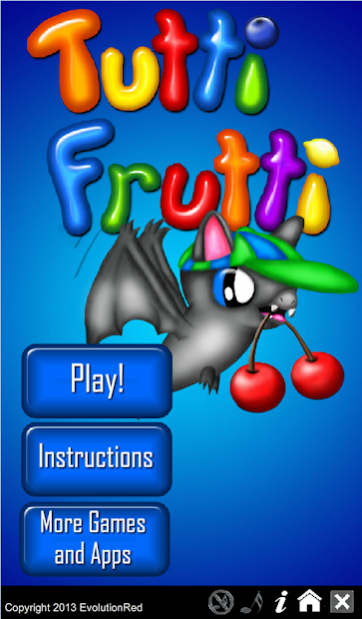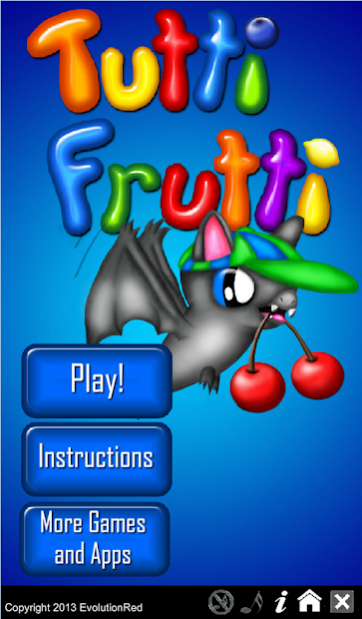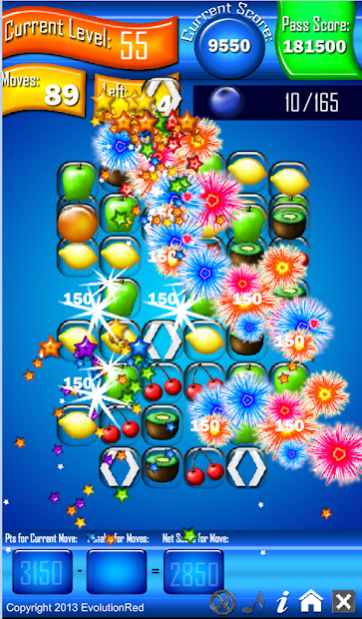Tutti Frutti 2.0.1
Continue to app
Paid Version
Publisher Description
STOP buying lives! #LiveForeverPlayForever
Our apps contain no advertisement nor In-App Sales.
You buy it, you play it forever...
Never buy lives again! Tired of waiting for free lives? The best match 3 game ever and with endless lives!
Tutti Frutti - Fruit Match (3) Three Game-
Take a Tutti Frutti adventure with this incredible twist on a classic match three concept game. Feast your eyes on a delectable array of juicy fruit explosions that will make your mouth water. Journey through 100 levels of endless fruit fun with power ups, blasters, bonuses, and color blasting fun that’s candy for your eyes. Addictive, simple, and full of surprises with every move! Make big matches for an eye-popping fireworks explosion and a cascade of dramatic effects. Simple enough for a beginner but provides a challenge for even the experienced gamer.
• - NO In-App purchasing or Ads
• - Safe for the whole family!
• - Fruits galore!
• - Tons of levels of fruity fun!
• - Beautiful fruit graphics.
• - Match 3 Puzzle Game
• - Ages: All Ages
• - Made in the USA.
Easy to play! Instructions in app.
Tutti Frutti is a Registered Trademark of EvolutionRed All Rights Reserved 2014 EvolutionRed
About Tutti Frutti
Tutti Frutti is a paid app for Android published in the Arcade list of apps, part of Games & Entertainment.
The company that develops Tutti Frutti is EvolutionRed. The latest version released by its developer is 2.0.1.
To install Tutti Frutti on your Android device, just click the green Continue To App button above to start the installation process. The app is listed on our website since 2014-10-04 and was downloaded 6 times. We have already checked if the download link is safe, however for your own protection we recommend that you scan the downloaded app with your antivirus. Your antivirus may detect the Tutti Frutti as malware as malware if the download link to air.tuttifrutti is broken.
How to install Tutti Frutti on your Android device:
- Click on the Continue To App button on our website. This will redirect you to Google Play.
- Once the Tutti Frutti is shown in the Google Play listing of your Android device, you can start its download and installation. Tap on the Install button located below the search bar and to the right of the app icon.
- A pop-up window with the permissions required by Tutti Frutti will be shown. Click on Accept to continue the process.
- Tutti Frutti will be downloaded onto your device, displaying a progress. Once the download completes, the installation will start and you'll get a notification after the installation is finished.